Ensuring you have more than one way to get in touch with your clients
Erin Hively
Jun 23, 2021

Mass Torts 360 Overview
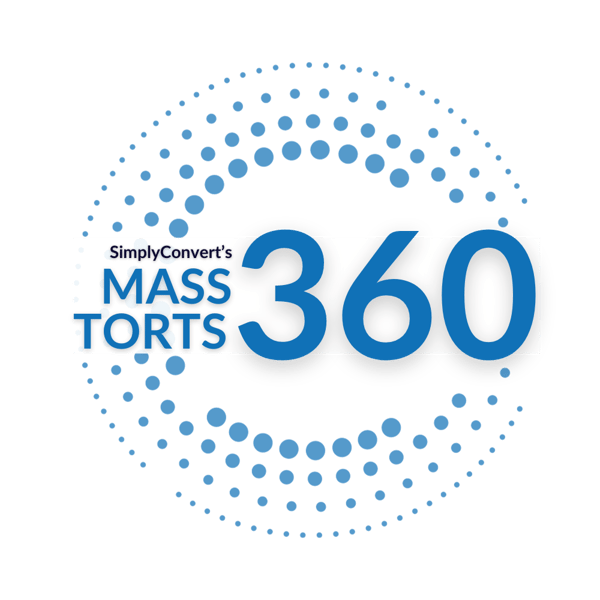
Camp Lejeune
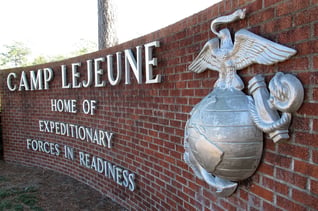
Boy Scouts of America

Mass Torts 360 Overview
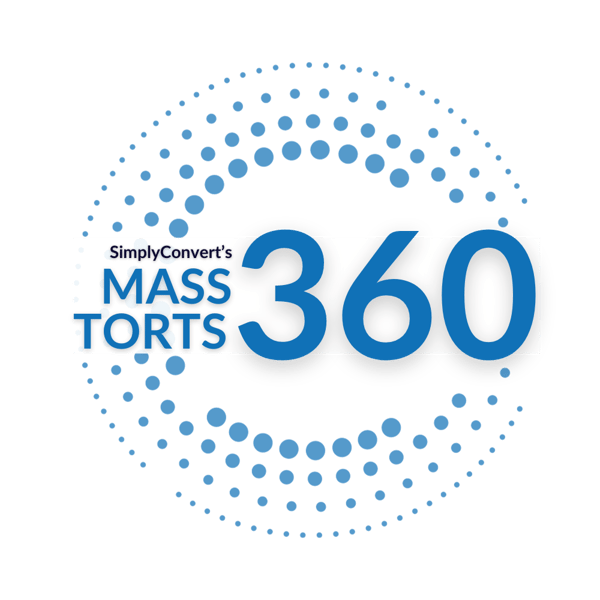
Camp Lejeune
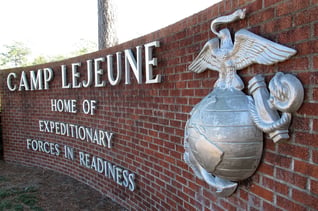
Boy Scouts of America


In April we announced the addition of two-factor verification to the SimplyConvert platform. You can read about it in our blog post, Enhancing security and client experience with two-factor verification.) The enhancement requires users to verify their contact information before signing a contract, ensuring that users provide valid email addresses and phone numbers, improving lead quality, and protecting you from spammers.
Today, we’re happy to tell you that we’ve taken our two-factor verification a step further with secondary two-factor verification. This additional enhancement encourages users to verify their second contact method after they’ve signed a contract.
Two-factor verification ensures that you have at least one verified contact method for your client. With secondary two-factor verification, both the phone number and email address are confirmed. This ensures that all contact information in your CRM is accurate and ensures you have a backup method for communicating with your clients.
Two-factor verification is already enabled across the entire SimplyConvert platform. To add secondary two-factor verification to your firm’s instance, send us a request via the feature request form within the dashboard.